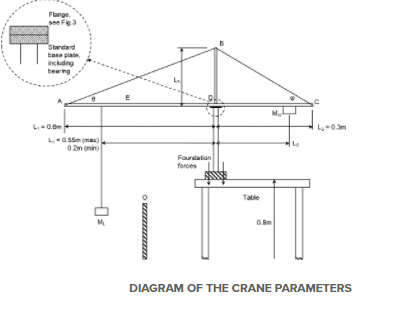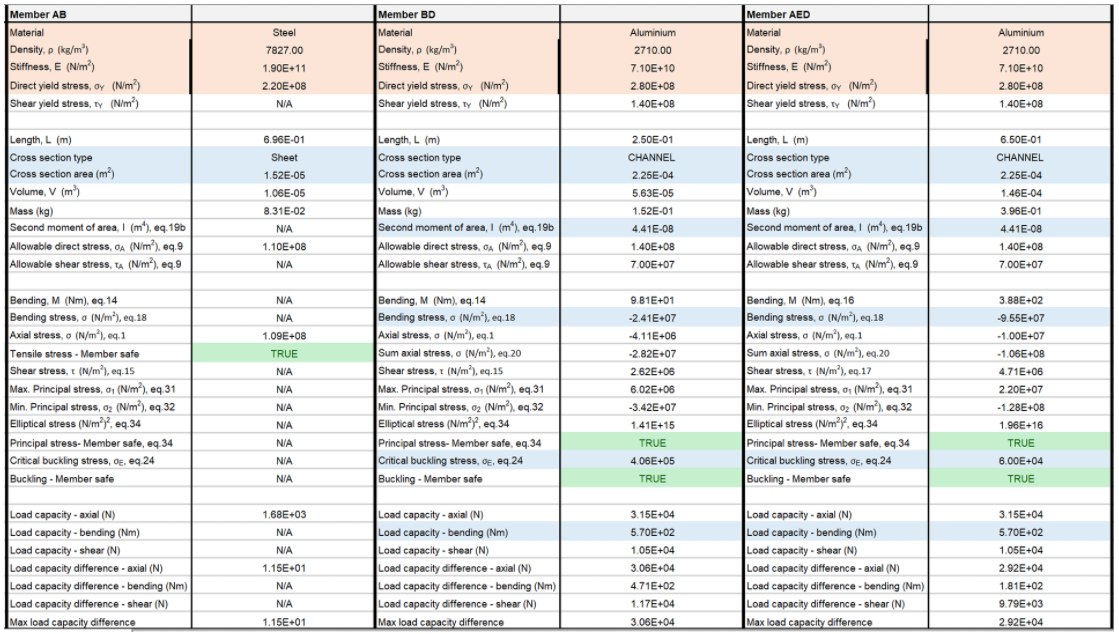Crane University Project
PROBLEM
Using Microsoft Excel to mathematically design and model a working crane with the highest DPI (Design Performance Index) whilst supporting the maximum load with the minimum material and manufacturing cost. With our engineering science knowledge and the parameters set by the image on the right, we had to determine the best choice of length, cross-sectional area and material for each of the 5 beam members. Our manufactured crane was to be tested against our mathematical model on points such as; accuracy of manufacturing and a lifted load test. 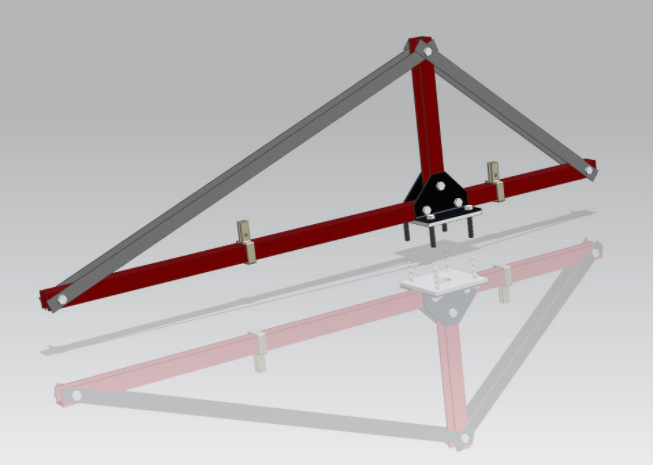 After 20+ design iterations, our final proposed design is shown on the right. Microsoft Excel was used to calculate joint and stress calculations as well as optimising the cross-sectional area for each of the beam members. This design gave us the highest DPI of 42.2 with a maximum lifted load of 72 kg and counterbalance of 40 kg, with a safety factor of 2. We really didn’t want to over-engineer our crane, so we designed with the maximum loads at the maximum distances along the beams.
After 20+ design iterations, our final proposed design is shown on the right. Microsoft Excel was used to calculate joint and stress calculations as well as optimising the cross-sectional area for each of the beam members. This design gave us the highest DPI of 42.2 with a maximum lifted load of 72 kg and counterbalance of 40 kg, with a safety factor of 2. We really didn’t want to over-engineer our crane, so we designed with the maximum loads at the maximum distances along the beams.
Calculations in excel
Cross-sectional areas, second moment of inertia and material properties were vital in these calculations. The true statements indicate that the beams were safe under the load stresses.